Rheumatoid Arthritis Warrior and “Do Follow”
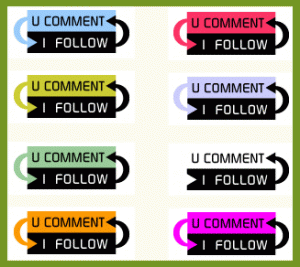
Rheumatoid Arthritis Warrior is now a “do follow” blog.
I wanted to let you know that we’ve taken the plunge into “do follow.” That is a change because WordPress blogs are “no follow” by default. In case you are wondering…
Why “do follow”?
Here is a brief explanation of why “do follow” is an issue for blogs. Here is a longer article addressing a few more questions about “do follow.” Everything that I have done on this blog has been with an open hand. I want to do anything that I can contribute to the blogging community or the growing RA awareness movement. If we were all “do follow,” it would be a better blogging world.
It’s easy to do
Here is a good “do follow” plug-in with a good explanation of the “no follow” issue. You can change it easily on blogger too. Here’s how one blogger tells how to remove “no follow” on Blogspot blogs.
What’s the point of “do follow”?
When we comment on one another’s blogs, the “no follow” tag stops the search engines from passing on any recognition or value to the linker. “Do follow” removes the “no follow” tags so that the links function the way the internet was meant to function, with an unbroken chain or flow of authority.
The usual “do follow” badge has reciprocating arrows to show that “do follow” links in are effect a Thank you to commenters. And it’s good to say Thank you. The people who comment on the Rheumatoid Arthritis Warrior blog help make it a really cool site.
If there is a spam problem
Spam will be blocked. Spam disguised as invaluable comments will be deleted. Don’t bother dropping links here.
So, how about you? Are you a “do follow” blog yet?
Recommended reading:


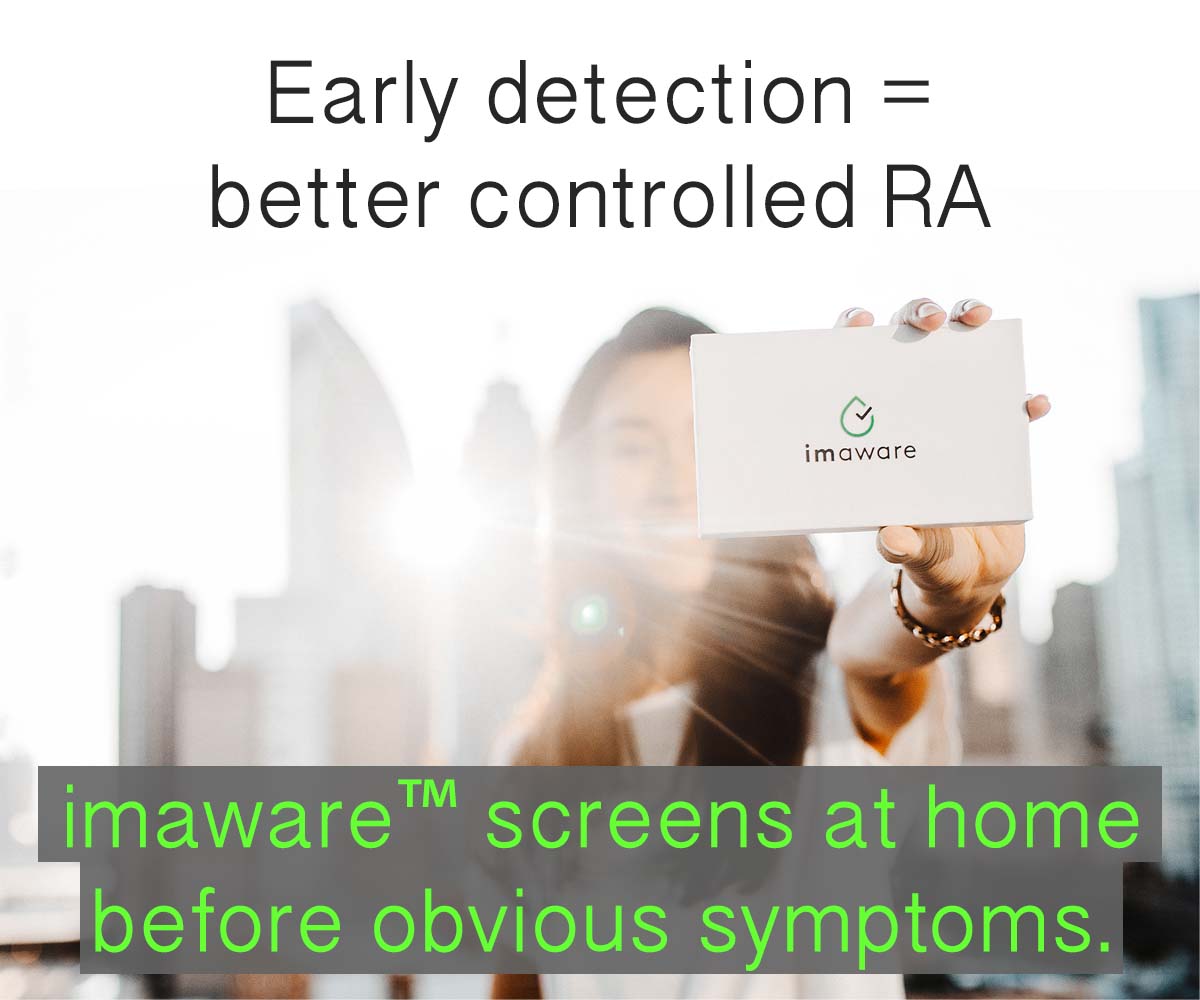

It’s very sad that the spammers were so prolific that they have to default to “No Follow”. I am going to have to check blogger and see if it is set that way as well.
:evilgrin: Jules, from what I’ve read it is. But it’s easy to switch. Checkout the link in the post, especially for Blogger / Blogspot to change to “do follow.” Let me know if it works for you.
hmmm. I will have to investigate on typepad. anyone out there know about that?
Let us know what you find out, Sara. 🙂
Kelly, as usual, you’re on top of things and I’m about 10-12 steps behind. Thanks for the info. I checked into it and am now a Do Follow blog as well.
Thanks again, how do you do it? I barely have time to turn my computer on somedays, but you are always on top of everything.
Thanks for the info, Kelly. I’m going to change my blog to “do follow”, too — as soon as I figure out how! ;o)
Great Wren, let me know if you have any trouble. It should be easy. Can you just use the same plugin I linked to in the post?
It should be easy.
I seem to be missing something. I followed the link, but have no idea what to do next.
Hi Warm,
On the plugin page, click to download on the blue link. choose zip or not zipped. (Whichever you usually choose.)Then do as you always do with a plugin. If its a nightmare, email me. It may take me a day, but I’ll be glad to try to help.
Then do as you always do with a plugin
Ah, well, the only plugins with which I’m familiar are those smelly things that change the odor in a room when inserted into an electrical outlet. 🙂 Downloading was the easy part; after that I got stuck. I’ll email you if I can’t find more info. Thank you.
Okay, what I learned is that plugins work with wordpress.org blogs, but not with wordpress.com sites. Since I opted for the free dotcom option, plugins won’t work for me. At least for now.
:laugh: yikes. we were typing at the same time. its been a rough day. From what i’ve read, wordpress.com doesn’t make that easy. I’ve never seen one behind the scenes. If you can get into your HTML, it would be a good thing if you could manually remove the no follow tags on your list of blogs you recommend at least or for anyone else you want to. If you can, you would just delete this from any link you want to. Here is what it looks like: rel=”nofollow”
Removing those words makes it a regular “follow” link. 😎
Almost makes me want to switch. Thank you so much for your help.
I’m sorry. Most people with WordPress have several plugins. heres how:
1-download the zip version / save on your computer in downloads
2 on left in dashboard:find “add new” under Plugins
3-at top of page, click “upload”
4-click browse. find it on your computer. double click
5-click “install now”
6- click “activate”
Warmsocks,
I had to retype this 3 times because IE was acting up. Hope I got it right. Lmk 😕
I’m so confused!
1. got it. I downloaded the file to my computer.
2. My dashboard shows
-blog stats
-blog surfer
-my comments
-readomattic
-tag surfer
-my blogs
-subscriptions
Nothing about plugins.
It must be the dotcom/dotorg thing. I sure appreciate all your help. Thank you.